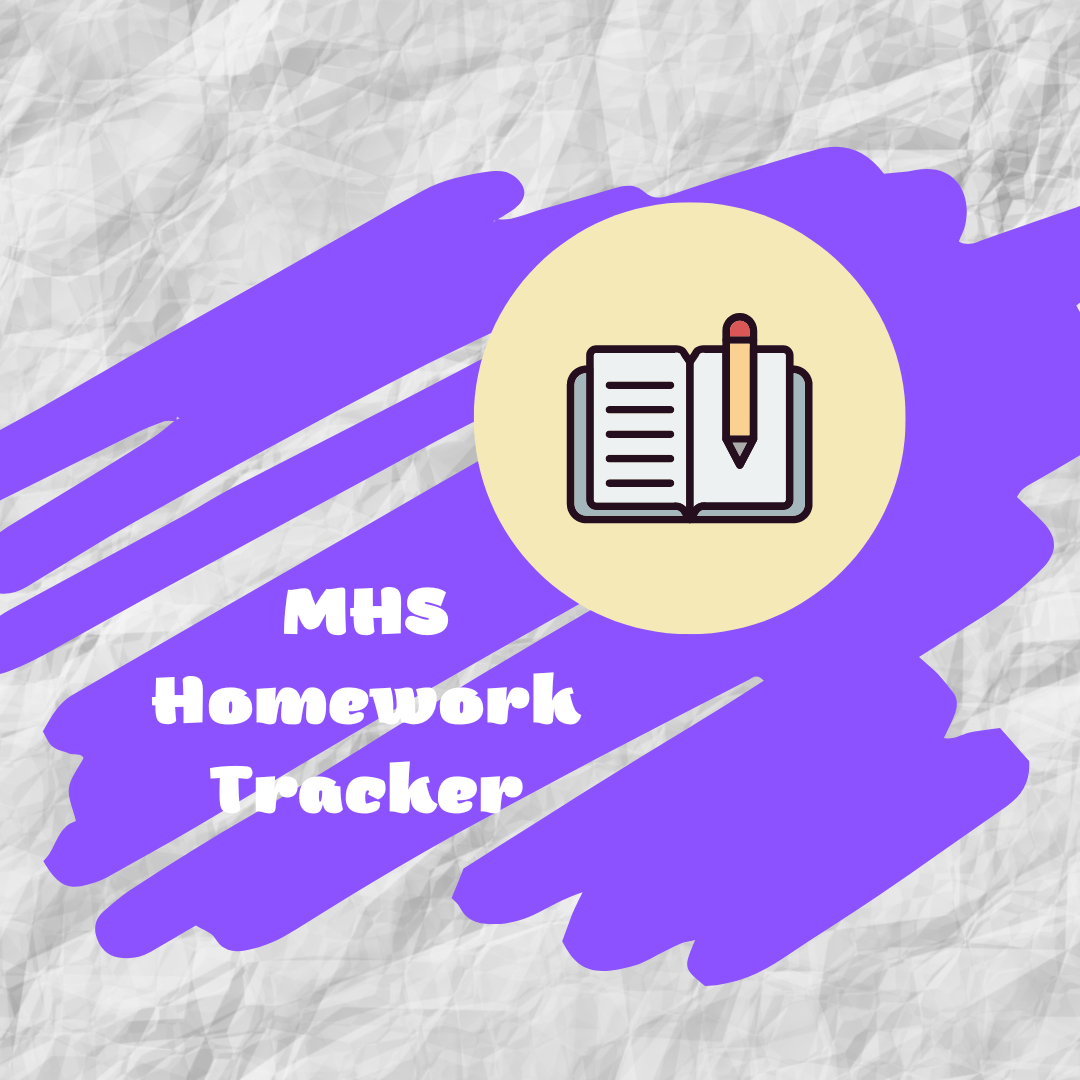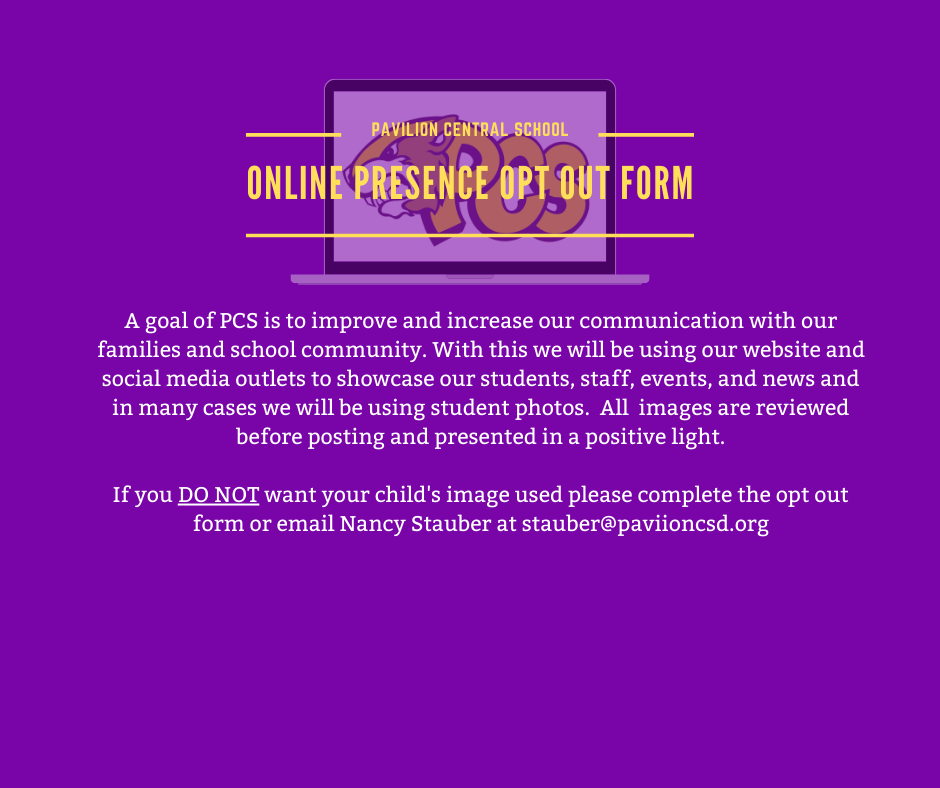Student Resources
Home-School Communication

Download our PCS app today!
Technology Information
Chromebook Troubleshooting

Update your device daily!
A 2 step shut down is needed to properly update your school issued device.
Sign out of your Chromebook with the orange sign out
From the login screen shut down
Troubleshoot your device
This will solve the majority of device issues
From Settings
Select ABOUT CHROME OS (bottom left)
CHECK FOR UPDATES (top right)
Restart if needed or SIGN OUT (orange sign out button bottom right)
SHUT DOWN (bottom left)